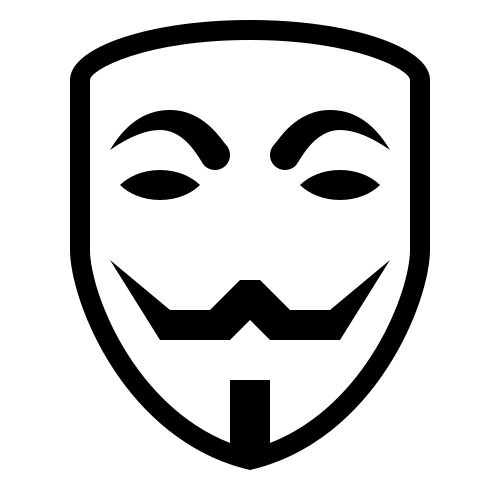O’Reilly — Mac OS X Screenshot Secretsより備忘。たいへんありがたい。
- Command+Shift+3
- Capture entire screen and save as a file
- Command+Control+Shift+3
- Capture entire screen and copy to the clipboard
- Command+Shift+4
- Capture dragged area and save as a file
- Command+Control+Shift+4
- Capture dragged area and copy to the clipboard
- Command+Shift+4 then Space bar
- Capture a window, menu, desktop icon, or the menu bar and save as a file
- Command+Control+Shift+4 then Space bar
- Capture a window, menu, desktop icon, or the menu bar and copy to the clipboard