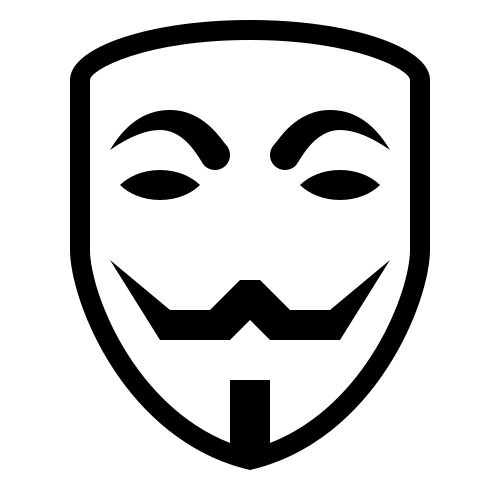ファイル鯖をDebian GNU/Linux 3.0r2に入れ替えたので、カーネルのバージョンアップの備忘録。
/* woody kernel update */
1. /etc/lilo.confの修正
image=/vmlinuz label=Linux read-only initrd=/initrd.img <----- 追加 # restricted # alias=1
2. /etc/kernle-img.confの作成
#vi /etc/kernel-img.conf do_initrd = Yes <-----一行記述
3. aptでkernel-imageの検索
#apt-cache searche kernel-image #apt-get install kernel-image-2.4.2x-x-686 <-----該当するkernel-imageのインストール
---省略
Do yo want to continue? [Y/n] y
---途中でいくつかの質問があり
Testing lilo.conf ...
Testing successful.
Installing the partition boot sector...
Installation successful.
最後に表示されればOK
#shutdown -r now